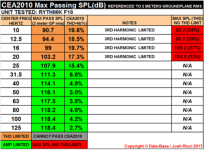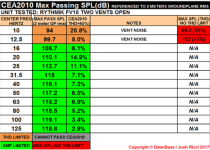Hey guys, I am late to the party here but thought I might add some of what I learned on the audio side when designing and constructing my home theater (ended up with a 9.3.4 setup). I’ll stick to audio as my display research has been limited to projectors.
This audio info I have is about 16-18 months old (or older) and I have not thought deeply about it since I made my speaker and amp decisions about 16 months ago.
So block of salt and all that.
I’ll start by reinforcing what others have said: like many topics in science and the human nervous system, this is a deep rabbit hole. Add in the snake oil, people trying to sell you something, and generations of assumptions and misconceptions (and things that used to be true and no longer are, like Class D amps being terrible for sound quality) and there’s a lot of misinformation available. I’ll try to not make that worse.
The bible in this space in general is Toole’s “Sound Reproduction”. If you want to dig deep in audio, start there. Also some specific links at the end on subwoofer measurements, as that is the topic of this post.
First, as a practical matter, if you want good sound on the cheap, just get a set of good headphones

. Filling a room with sound will cost ~25-50x more for the same quality and volume and control (speakers, amps, room treatments, eq, etc.).
I did not scrutinize each and every post in this thread, but I think the biggest misconception I saw is the “ported subwoofers are slow”, muddy, less musical, etc. I don't think that's true.
I"ll do a follow up post later on Atmos stuff (though I see a new thread on the main A/V page on the subject I have not looked at yet, so it may go better there).
Assumption: both subs are well designed.
Statement based on what I've researched: A ported sub will sound the same (to humans) as a sealed sub with the same driver size at the same SPL until you approach the tuning frequency of the ported sub. And when you turn it up, the ported sub will play louder, often much louder, at lower frequencies, where the power requirements increase rapidly. So one key to choosing a good ported sub, is a sub where the port tuning frequency is low, think around or below 20 Hz. Because as you get to and below the tuning frequency, THEN some group delay and port effects can cause the ported sub to sound different. But we can't really hear the sounds that low (20-25Hz threshold, depending, just feel them.
The reality is that if you want home theater levels of sound (loud at ~30Hz or below), especially in a large room, ported is a no brainer if your décor supports it.
If music is your thing, then reproduction at frequencies this low matters less (or not at all!), unless you are REALLY into pipe organs.
The trade off is a ported sub will be LARGER and therefore heavier too (all else equal).
Here are some CEA2010 measurements of 2 models Rythmik subs, same driver, same amp, one ported (tuning frequency of 12.5Hz with 1 port plugged), one sealed.
The F18 is sealed, basically a 21" cube and weighs 125lbs.
The FV18 is ported, almost 50% taller at 21"x33"x22" and weighs 160 lbs.
You'll see the output is the same down to about 50 Hz, then the ported unit starts "winning".
A 6dB difference is twice as loud. i.e. take 2 subs and stack them, and you get a 6DB increase in SPL.
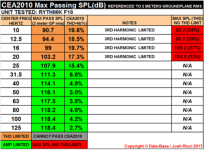
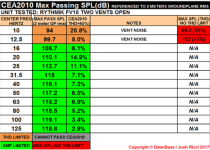
In this CEA test method, the sub is sent signals and the SPL and distortion are measured. The test stops for each frequency either when the sub stops getting louder (amp limited - green above) or the distortion cap is hit for that frequency (THD limited - that brownish color above). The distortion caps are based on our ability to detect it audibly and are in the standard. The lower the frequency, the higher the distortion cap. Distortions below the cap are considered inaudible in the real world.
So for my space, I decided I needed a minimum of 2 subs, preferably 3 to even out the frequency response (see this Harmon paper:
https://www.harman.com/documents/multsubs_0.pdf ) and increase the average SPL across the main listening position.
Based on
my SPL goals, that would require either 2-3 very powerful 15" units, or decently powerful 18" units. I ended up with 3, vented 18" subs. Your goals may differ

Refs for more details (rabbit hole):
https://www.audioholics.com/loudspeaker-design/audibility-of-distortion-at-bass
https://www.audioholics.com/loudspeaker-design/understanding-loudspeaker-measurements
https://www.audioholics.com/loudspeaker-design/loudspeaker-measurements-2
https://www.audioholics.com/loudspeaker-design/measurements-3